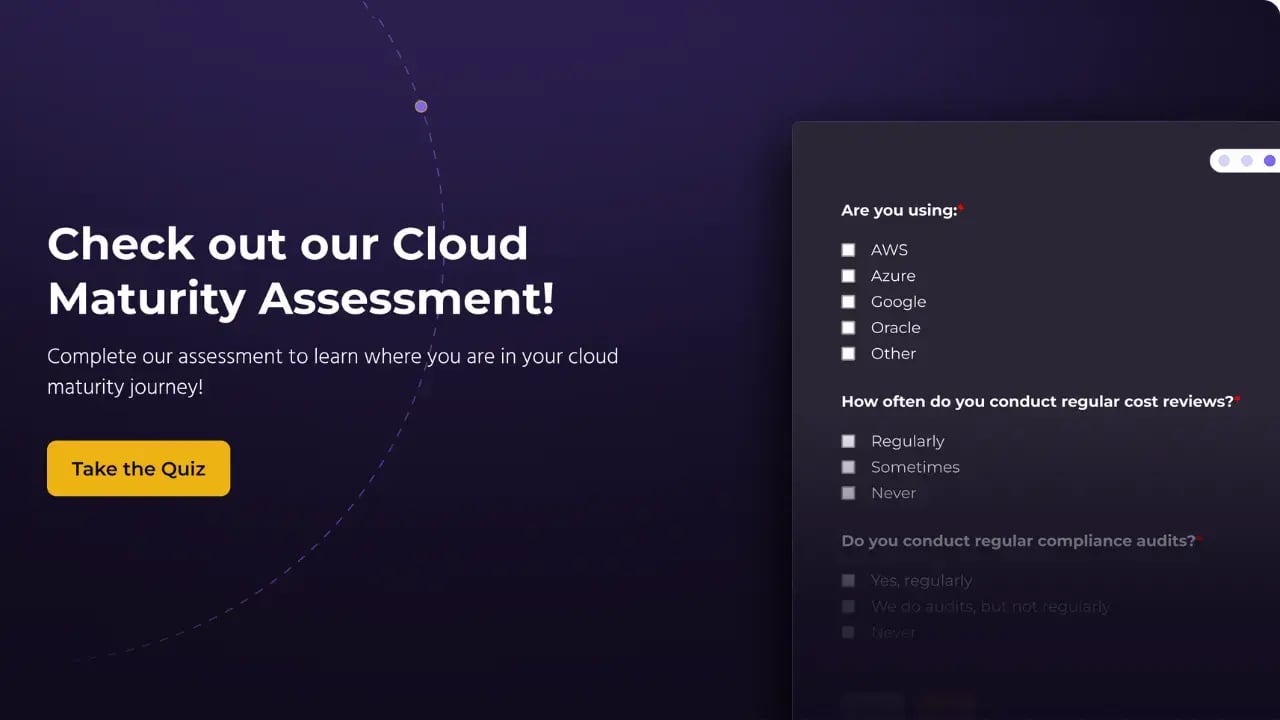Introduction to Lambda Secrets Manager Extension
On October 18th, 2022, AWS announced a new Lambda extension that allows Lambda functions to pull secrets from a Lambda Layer instead of making a round-trip call to the AWS Secrets Manager service. This new extension can significantly reduce the invocation time of your functions. This article will walk through the steps of converting a function that accesses Secrets Manager directly to a function that uses the new extension.
Below is a sample code that accesses Secrets Manager directly:
import boto3
from aws_xray_sdk.core import xray_recorder
from aws_xray_sdk.core import patch_all
import json
patch_all()
def lambda_handler(event, context):
# Retrieve the secrets from Secrets Manager
secrets_manager = boto3.client('secretsmanager')
secrets = json.loads(secrets_manager.get_secret_value(
SecretId='sm-lambda-extension'
)["SecretString"])
log_message = {
'secret-one': secrets['secret-one'],
'secret-two': secrets['secret-two'],
'secret-three': secrets['secret-three'],
'secret-four': secrets['secret-four'],
}
return log_message
Invoking the function results in the following trace in AWS X-Ray:
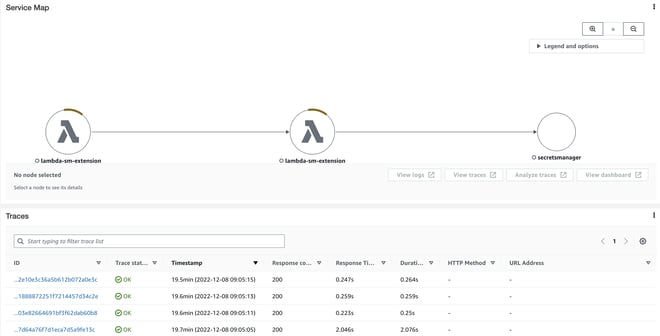
Notice how the function is making a call to the AWS Secrets Manager secret. The cold start took 2.046s and additional requests to around 0.24s to complete.
Before updating your code to use the extension, you will need to add it to your Lambda function. In the console, click "Add a layer":
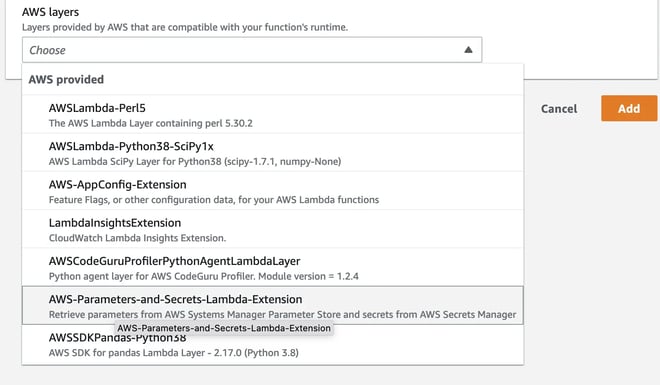
Next, we need to tell the extension which secrets to load. You do this by adding a file called config.yaml to the root of your project. This file must exist in the root of the zip file that gets uploaded to Lambda.
SecretManagers:
- secrets:
- sm-lambda-extension
Now that we have added the layer, and directed the layer to pull our secret, we can rewrite our function to pull secrets from the Lambda layer instead of accessing Secrets Manager directly. Here is the previous function rewritten:
import boto3
from aws_xray_sdk.core import xray_recorder
from aws_xray_sdk.core import patch_all
import requests
import json
import os
patch_all()
SECRETS_EXTENSION_PORT = 2773
SECRETS_EXTENSION_ENDPOINT = f"http://localhost:{SECRETS_EXTENSION_PORT}/secretsmanager/get?secretId"
def retrieve_secrets(secret):
Headers = { "X-Aws-Parameters-Secrets-Token": os.environ["AWS_SESSION_TOKEN"]}
r = requests.get(f"{SECRETS_EXTENSION_ENDPOINT}={secret}", headers=Headers)
return json.loads(r.json()["SecretString"])
def lambda_handler(event, context):
secrets = retrieve_secrets('sm-lambda-extension')
log_message = {
'secret-one': secrets['secret-one'],
'secret-two': secrets['secret-two'],
'secret-three': secrets['secret-three'],
'secret-four': secrets['secret-four'],
}
return log_message
What's happening is that the Lambda layer is fetching the secret as part of the extension startup. It makes the secret value available via an HTTP service that is running on localhost. This enables the secret to be fetched when the extension is initalized, as opposed to retrieving the secret on the first invocation.
Let's look at X-Ray after the switch to the new extension:
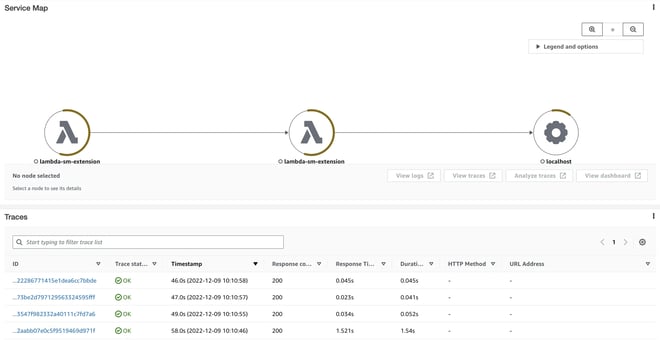
Notice that Secrets Manager is no longer accessed in the trace, instead, the secrets are pulled from localhost. More importantly, the cold and warm invocations are significantly faster.
Benefits of using Lambda Parameters and Secrets Extension
By default, the Lambda layer will cache your secrets for 10 minutes. More details on this and other options are available in the cache secrets using AWS Lambda extensions documentation.
Making secrets available to your Lambda function is a common requirement. By using the Lambda Parameters and Secrets Extension, you can avoid making a round-trip call to Secrets Manager and pull the secrets from the Lambda layer instead. As demonstrated above, this can significantly improve the performance of your Lambda functions.
Optimize Your AWS Lambda Functions with StratusGrid's Expertise
Unlock the full potential of your AWS Lambda functions with StratusGrid's cutting-edge approach to secrets management. By leveraging the Lambda Secrets Manager extension, we can help you streamline your functions, reducing invocation times and enhancing security. Whether you're looking to improve performance, security, or both, StratusGrid is here to guide you through every step.
Contact us today to learn how our expertise can transform your Lambda functions and elevate your AWS security posture.
BONUS: Find Out if Your Organization is Ready for The Cloud ⤵️