Engineering Efficiency: How to Enhance Cost Efficiency in Your Solutions
Maximize your engineering efficiency with strategies focused on cost-effectiveness. Learn tips for optimizing resources and reducing operational...
Discover how AWS and Stratusphere™ FinOps transform cloud cost management for optimal efficiency and savings. Start optimizing with a free 30-day trial.
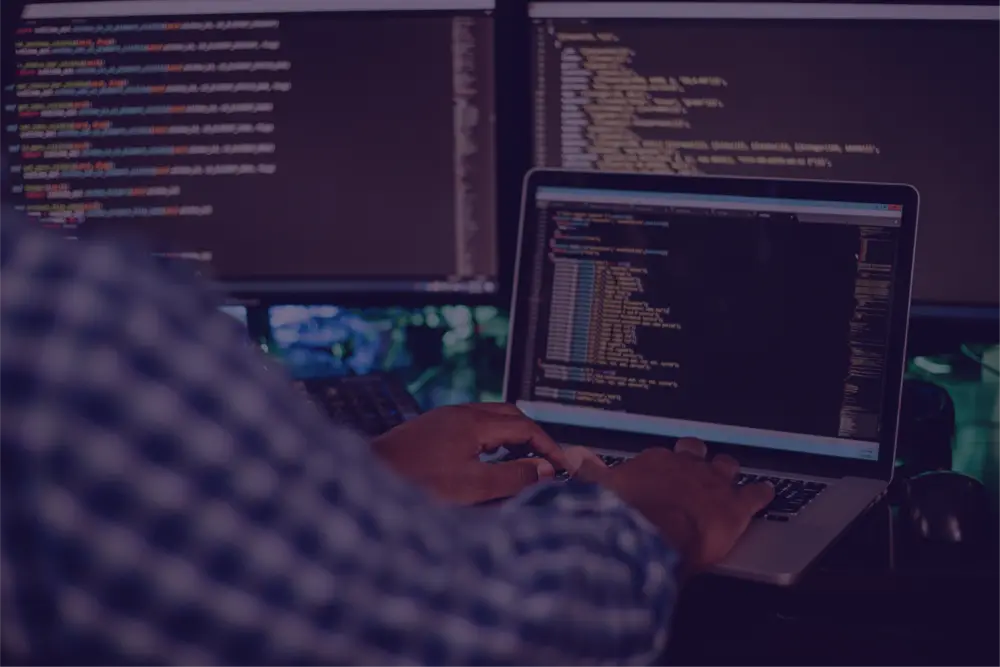
AWS is a cloud computing pioneer. It offers a full set of services to power businesses of all sizes. And the powerful environment offered means that costs can stack up fast. In this article, we explore cost management in AWS operations. We look at strategies for cost-effective operations using AWS cost dashboards.
The cloud has revolutionized the way businesses operate. It offers scalability, flexibility, and agility like never before. However, alongside these benefits come financial implications that must be carefully managed.
Cloud computing operates on a pay-as-you-go model. So every service you use costs money. Without oversight, these costs can spiral out of control fast. They will hurt your profits and slow operations.
Effective cost management in AWS environments is key for several reasons. First, it ensures financial stability by preventing unexpected spikes in expenditure.
Second, it lets organizations optimize their resources. They can be sure they only pay for what they use.
Finally, it enables better decision-making. In an optimized cloud environment, you can see where investments generate value. It also shows where you can make changes to enhance efficiency.
Managing costs in AWS environments presents a unique set of challenges. AWS' pricing is complex. The lack of visibility and accountability makes it hard for organizations to track and control spending. Managing multi-account environments adds more complexity.
There is also a tendency to over-provision and underuse resources. Poor cost forecasting and budgeting make these problems worse. These issues leave organizations struggling to control their cloud spending.
To address these challenges, organizations can use AWS cost management dashboards. They provide unique insights into cloud spending for all accounts and services. They offer a centralized platform. It is for monitoring usage and finding cost drivers. You can use it to implement cost-saving measures.
One great way to cut costs in AWS is to find and remove underused resources. By analyzing usage and performance, organizations can find where resources are being provisioned without being fully used. The dashboards show AWS resource usage. They let organizations see the right size for their infrastructure and eliminate waste. Our complete guide to AWS cost optimization is a valuable resource to reduce your cloud costs.
AWS offers many pricing models. Each is tailored to different uses and workloads. Organizations can cut their costs by understanding the nuances of these pricing models and selecting the best one for their needs.
You can use Reserved Instances for predictable workloads. Spot Instances are for flexible, short-term workloads. You can also use AWS Lambda functions to optimize costs. This option reduces spend by only paying for what you consume.
Using a container-based deployment model with AWS Fargate (including Fargate Spot) is also useful for abstracting away management of the underlying operating system. AWS cost management dashboards can help organizations. Businesses use them to make informed decisions about which pricing model to choose.
Cost allocation tags let organizations categorize their AWS resources. They can track and report on spending at a detailed level. Tags are applied to resources based on factors like department, project, or environment. They help organizations see where their cloud spending is going. They also identify areas to improve.
AWS provides many great features to help companies manage their cloud costs. But to push you to manage your AWS costs even better, you can use Stratusphere™ FinOps. Here are three examples:
Most of the native AWS tools are bound to one account. However, some can span an entire organization at the payer account level. Stratusphere™ FinOps combines all that data. It helps you cut costs. You can do this across many accounts in many organizations with separate payers.
This is especially valuable for organizations with separate operating companies. They need to keep costs and permissions separate. In this case, companies could cut costs by using data from all companies. They can use it to negotiate prices and to inform strategy.
Level of Effort (LoE) enrichment helps show what is achievable in savings. It also shows potential savings that need deeper analysis or re-architecture. Stratusphere™ FinOps categorizes and prioritizes findings out of the box.
Our dashboard ranks these insights so you can work on high-value projects and get rapid ROI. This helps both technical and non-technical team members. It helps them understand the potential for savings and where to focus.
Stratusphere™ FinOps brings all this data into one tool. It helps you understand current costs and potential for improvement. It also shows how accounts or groups compare. You can see how an organization's performance changes over time.
AWS Cost Explorer lets you dig into detailed costs. They are for charges linked to a single-payer account or organization. Stratusphere™ FinOps, in contrast, focuses on informing FinOps programs in organizations. It helps them to understand, plan for, and cut costs.
Our goal is to remove as much of the low-level analysis, reporting, and optimization work. This will let engineers focus on the high-value work. This work needs the unique context and technical skills of the organization.
Crunchyroll’s huge growth led to a complex platform. It created infrastructure among many platforms. They were spread across over 40 accounts in multiple AWS organizations. But, they had no consolidated visibility.
Our team used Stratusphere™ FinOps's findings and Level of Effort categorization. They helped us find big opportunities for cost savings. We presented the assessment results. We also showed a prioritized plan to fix the most important findings. We based the plan on the potential savings, platform, and effort needed for each fix.
The cost optimization plan we delivered to Crunchyroll identified 5x more savings than in month one.
Using Stratusphere™ FinOps you can identify where you are overspending. Our easy-to-understand graphs and dashboards give you clear, actionable insights across your entire company’s AWS environment. The StratusGrid team can use that data to create a plan to optimize your AWS costs. If you prefer to do it yourself, Stratusphere™ FinOps’s insights allow you to prioritize your optimization roadmap.
Contact us today to get a demonstration of Stratusphere™ FinOps, and see it in action for yourself! Onboarding your environment takes less than 15 minutes.
BONUS: Find Out if Your Organization is Ready for The Cloud ⤵️
Maximize your engineering efficiency with strategies focused on cost-effectiveness. Learn tips for optimizing resources and reducing operational...
Explore top cloud migration tools for a smooth, secure, cost-effective transition. Find the best tools for planning, managing, and optimizing.
Learn tips for effective cloud financial management and discover how Stratusphere™ FinOps can revolutionize your approach to cloud cost optimization.