Requesting a backfill of AWS Cost and Usage (CUR) reporting data is necessary for Stratusphere to get all the data it needs. The data exposed through Cost Explorer APIs is missing some important details required by Stratusphere, and that data is provided by the CUR backfill. Also, the raw CUR data is more granular than what’s provided by Cost Explorer APIs.
CUR backfills essentially export raw CUR data into an Amazon S3 bucket. Stratusphere is able to ingest the data from the S3 bucket in a consistent fashion, for all customers. Performing the backfill is not something that can be done directly by an AWS customer. It must be requested from AWS Billing Support.
This process is required as part of onboarding new customers to Stratusphere.
Requesting CUR Backfil
Obtaining raw CUR data through a backfill is a multi-step process. The customer must initiate the request in their AWS account, and then the StratusGrid team must trigger an ingestion process.
Instructions
-
Sign in to AWS Management Console for the Payer account
-
Click the Question Mark Icon ➡️ Support Center ➡️ Create Case button
- Account and Billing
- Service: Billing
- Category: Consolidated Billing
- Severity: General Question
- Enter the following Subject and Description:
-
Subject:
- Backfill Data for CUR report scip-cur-2-report
-
Description
-
Request to backfill all available CUR data into report scip-cur-2-report
-
Select Next and/or Submit until you reach the Contact Us Page
-
Choose preferred contact method (probably Web for async, instead of Phone or Chat)
-
As AWS Support backfills the data, Stratusphere will automatically ingest the data into the platform without further interaction. If you are still not seeing the data 24 hours after AWS closes the support request, please reach out to Stratusphere support (support@stratusphere.app) to request support.
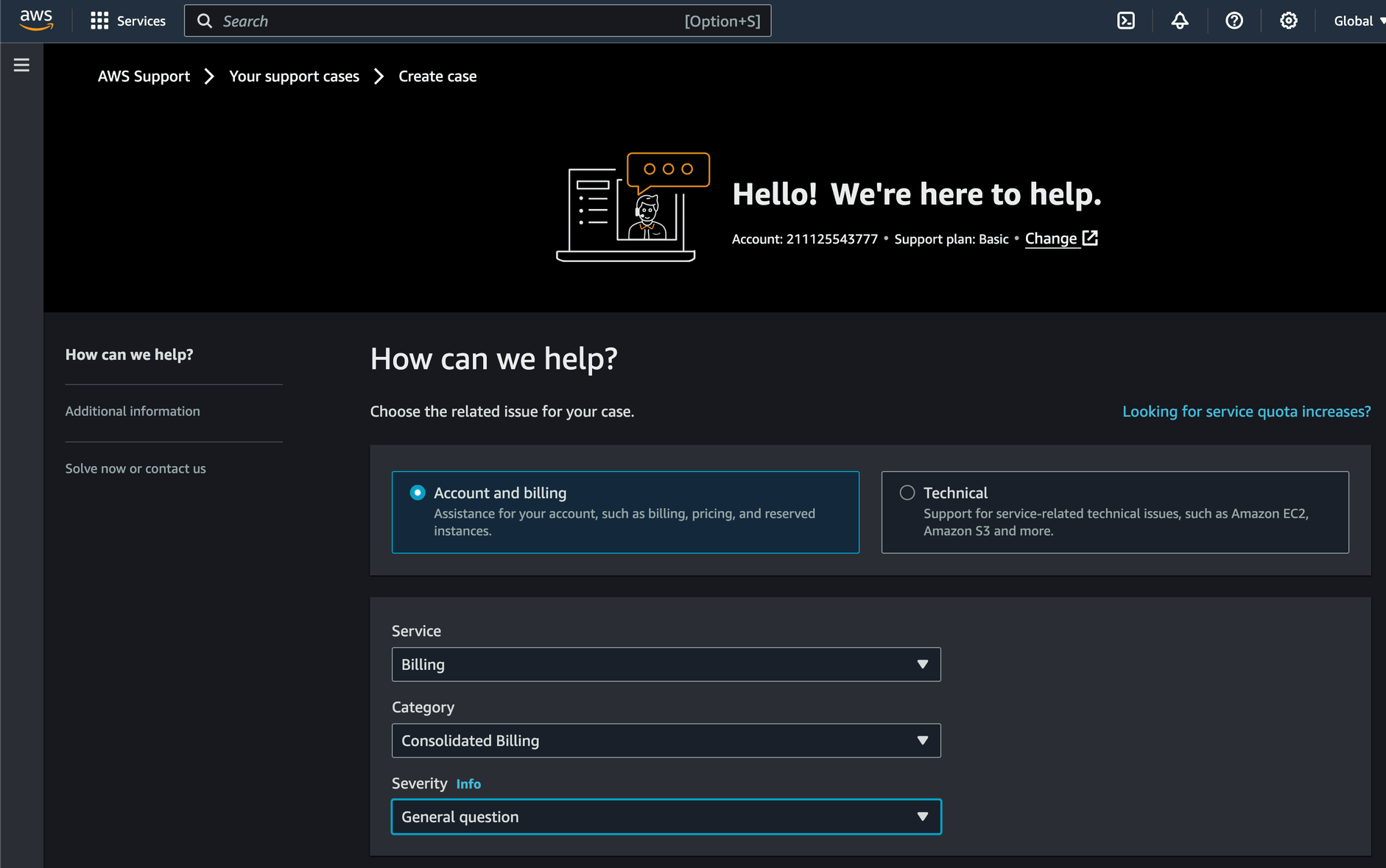
BONUS: Download Your FinOps Guide to Effective Cloud Cost Optimization Here ⤵️
.webp?width=1307&height=448&name=FinOps-Guide-Downloadable%20(2).webp)