How to Get Your Payer Account ID
Log into the AWS Management Console for the Payer Account
Click the button in the top right of the console with your username
Copy the hyphenated numbers to the right of “Account ID”
Book a time to experience Stratusphere FinOps firsthand and discover how it empowers you to gain complete visibility and control over your cloud spending, streamlining your cloud financial management and boosting your bottom line.
The StratusGrid team has proven themselves to be very knowledgeable of the AWS service offerings. We find them to be a valuable partner in launching our products into AWS."

Our partnerships with StratusGrid and AWS have proven to be a valuable asset for building a solid foundation around scalable cloud applications and modern DevOps practices."

StratusGrid moved us from a limited, unreliable virtualized environment to a fast, highly reliable solution that is hosted entirely in AWS. They were able to analyze our situation and devise a plan to move our company data to AWS with minimal impact to our company. Operations have continued to run smoothly, and the solution has also allowed us to scale workloads as the needs arise."

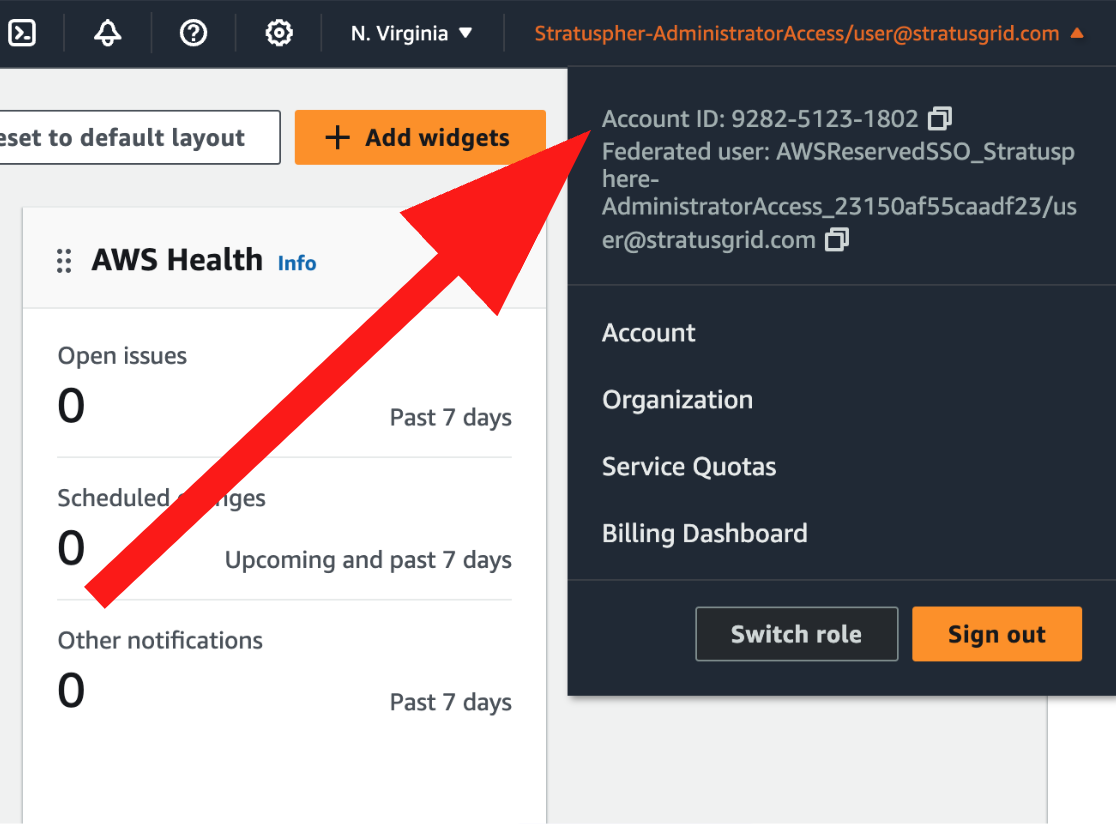
Log into the AWS Management Console for the Payer Account
Click the button in the top right of the console with your username
Copy the hyphenated numbers to the right of “Account ID”
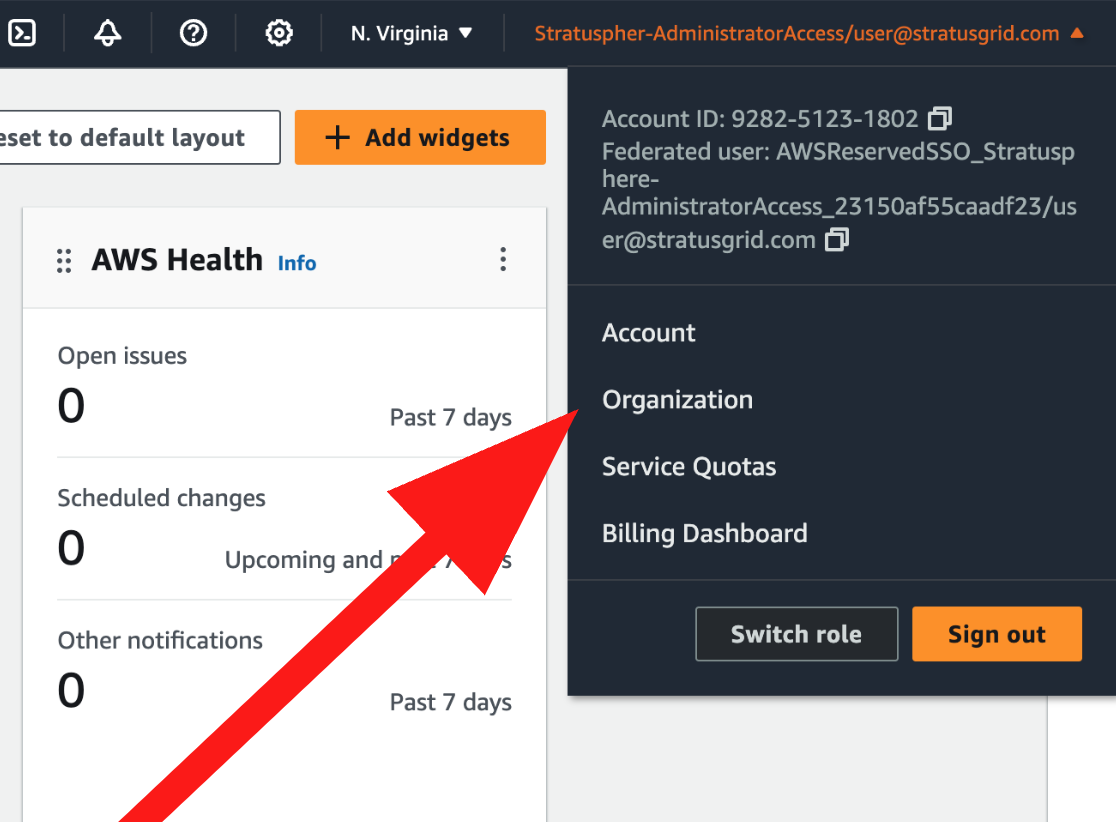
Log into the AWS Management Console for the Management Account
Click the button in the top right of the console with your username
Click “Organization” in the dropdown menu
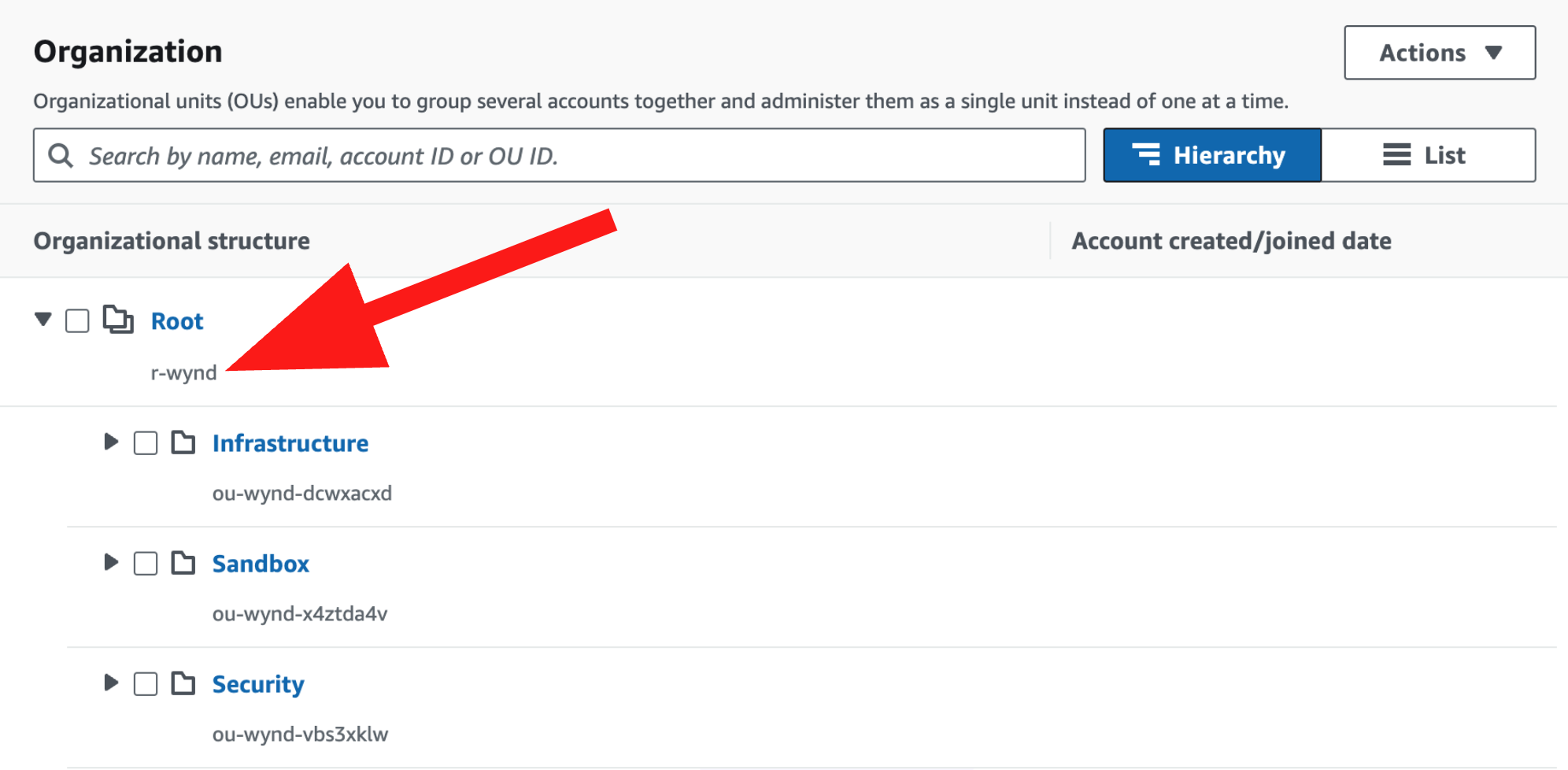
For the root OU, copy the OU ID starting with r- under the label "Root"
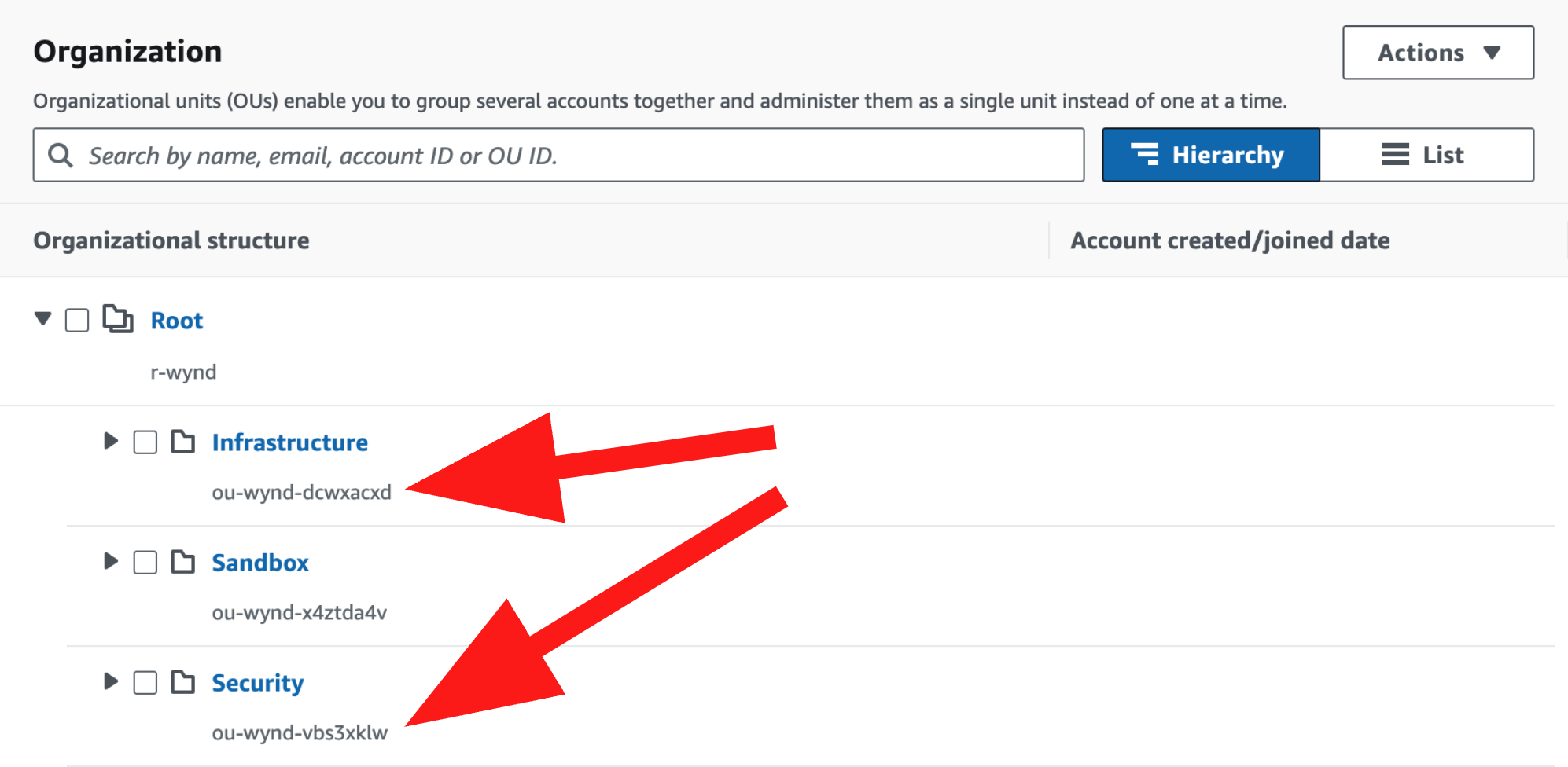
For non-root OUs, copy one or more IDs starting with ou- under each child OU label