Stratusphere™ FinOps vs. CloudZero: An In-depth Comparison
Explore an in-depth comparison of Stratusphere™ FinOps vs. CloudZero for cost optimization. Discover which tool fits your enterprise.
Explore an in-depth comparison of Stratusphere™ FinOps and AWS Compute Optimizer for cost optimization. Discover which tool fits your enterprise.

When working in the cloud, enhancing AWS efficiency and managing your costs is key to ensuring you use your AWS resources effectively, and that costs don’t suddenly skyrocket. Here we’re going to compare two different tools that can help you. Stratusphere™ is a FinOps-focused software and AWS Compute Optimizer manages resource optimization. Use this guide to understand and find the right tool for your needs.
StratusGrid developed Stratusphere™ FinOps to support our work as expert guides to the AWS universe. It shows you cost management recommendations for one, or more, AWS accounts. The platform provides you with comprehensive cost analytics and can predict future trends based on your current AWS usage and cost data.
AWS Compute Optimizer is a free, native AWS tool. When you connect it to your AWS it will automatically begin making recommendations around your computing resources. So if you’re using your resources efficiently it’ll let you know. But if your resource allocation could be improved, the tool will tell you how you can reduce costs and improve performance.
Different to AWS native tools, Stratusphere provides you with complete context of costs, a full view of your AWS portfolio, and consolidates all that into one dashboard.
AWS Compute Optimizer gives users optimization recommendations within a single account over the past 14 days. Stratusphere™ FinOps is a more full reporting dashboard that spans multiple accounts over a longer history.
Here’s a more comprehensive breakdown of the differences:
|
AWS Compute Optimizer |
Stratusphere™ FinOps |
|
|
Functionality |
Single account view |
Multiple account view |
|
Reporting View |
Recommendations within one account |
Dashboard across all accounts with data reporting and recommendations |
|
Reporting Scope |
14-day history (free plan) |
Customizable |
|
Reporting Data |
Narrow - single account (three EC2 instance options, multiple EBS volume selections, and Lambda function setting choices) |
Broad - across accounts with multiple levels of customization, including Level of Effort (which changes are easiest to make) |
|
Ease of Use |
Manually select data requirements |
A pre-built dashboard made for all knowledge levels (with customizable features for more advanced users). |
|
Set-Up Requirements |
Immediately accessible within AWS |
Requires an AWS Administrator to access Stratusphere and 24 hours for the first dashboard data to populate |
|
Cost |
Free for 14-day history |
|
|
Pros |
|
|
|
Cons |
|
|
You can also read more about AWS Compute Optimizer and Stratusphere™ Fin Ops features on their respective pages.
One of the main differences between AWS Compute Optimizer and Stratusphere™ Fin Ops is scope.
AWS Compute Optimizer - analyzes individual accounts
Stratusphere™ Fin Ops - visualizes multiple accounts
AWS Compute Optimizer focuses on improving resource management in each individual AWS account. Whereas Stratusphere™ FinOps provides you with an overview of how you could improve your resource allocation across multiple AWS accounts, and even across multiple companies, when data sharing connections are set up.
AWS Compute Optimizer and Stratusphere™ each have different reporting styles.
AWS Compute Optimizer - gives recommendations on an individual account
Stratusphere™ FinOps - provides dashboards with data-driven recommendations across accounts
AWS Compute Optimizer provides you with tailored rightsizing recommendations. These suggestions will help you to utilize your AWS resources more effectively, reducing your costs.
However, Stratusphere™ provides you with complete dashboards on AWS cost management. Our cost optimization findings are categorized by Level of Effort. So we tell you exactly which remediation actions will be the easiest, and which will take the most time. This prioritization empowers you to organize your time and take the easy wins first!
With Stratusphere™ FinOps, you can identify up to 50% ROI in reduced AWS costs. You get pre-built insights that offer the right data and provide you with the context you need to execute your changes. You don’t need to create or maintain custom dashboards or complex data projects. We designed our solution to be easy to use — even if you don’t fully understand AWS yet.
AWS Compute Optimizer is more focused on a single account over a period of 14 days. It provides up to three EC2 instance options, multiple EBS volume selections, and Lambda function setting choices. It can predict how your workload will change if you make the updates it suggests. You can see if each instance is over, or under-provisioned, or if they’re optimized.
To set up Stratusphere, you need to be an administrator in the AWS Payer account and then deploy an AWS CloudFormation stack into your AWS account. Within 24 hours, your dashboard will be populated with information.
As AWS Cost Optimizer is native, you can start using it straight from your AWS Management Console by opting in. Once you choose what recommendations you want to see it will start providing you with them.
It’s a free tool: AWS Cost Optimizer is included with AWS.
It’s easy to use: You can set it up and start using it quickly and easily.
It analyzes different resources: Including EC2, EBS, and Lambda.
It’s limited: Its scope is narrow. It focuses on a few resource types and you can’t expand its range.
It’s not completely free: If you want it to consider more than a 14-day history, you need to pay extra for the tool.
It’s incomplete: Since it only takes into account two weeks in its analysis, it doesn’t provide you with a complete analysis of your usage.
For a complete analysis that incorporates your full history and a wider scope, Stratusphere is the best option.
Crunchyroll was experiencing massive growth, leading to a more complex AWS environment spread over 40 accounts. The only problem? They had novisibility into their overall AWS usage data.
Our team successfully onboarded Crunchyroll onto Stratusphere™ FinOps This process took less than one hour per account. With the tool, the Crunchyroll team finally had a consolidated view of AWS usage costs and potential cost optimization findings across all their AWS organizations.
StratusGrid then used that data to provide a cost optimization plan. We organized the data by priority. To fix the most impactful findings first, we honed in on potential savings, and Level of Effort (LoE).
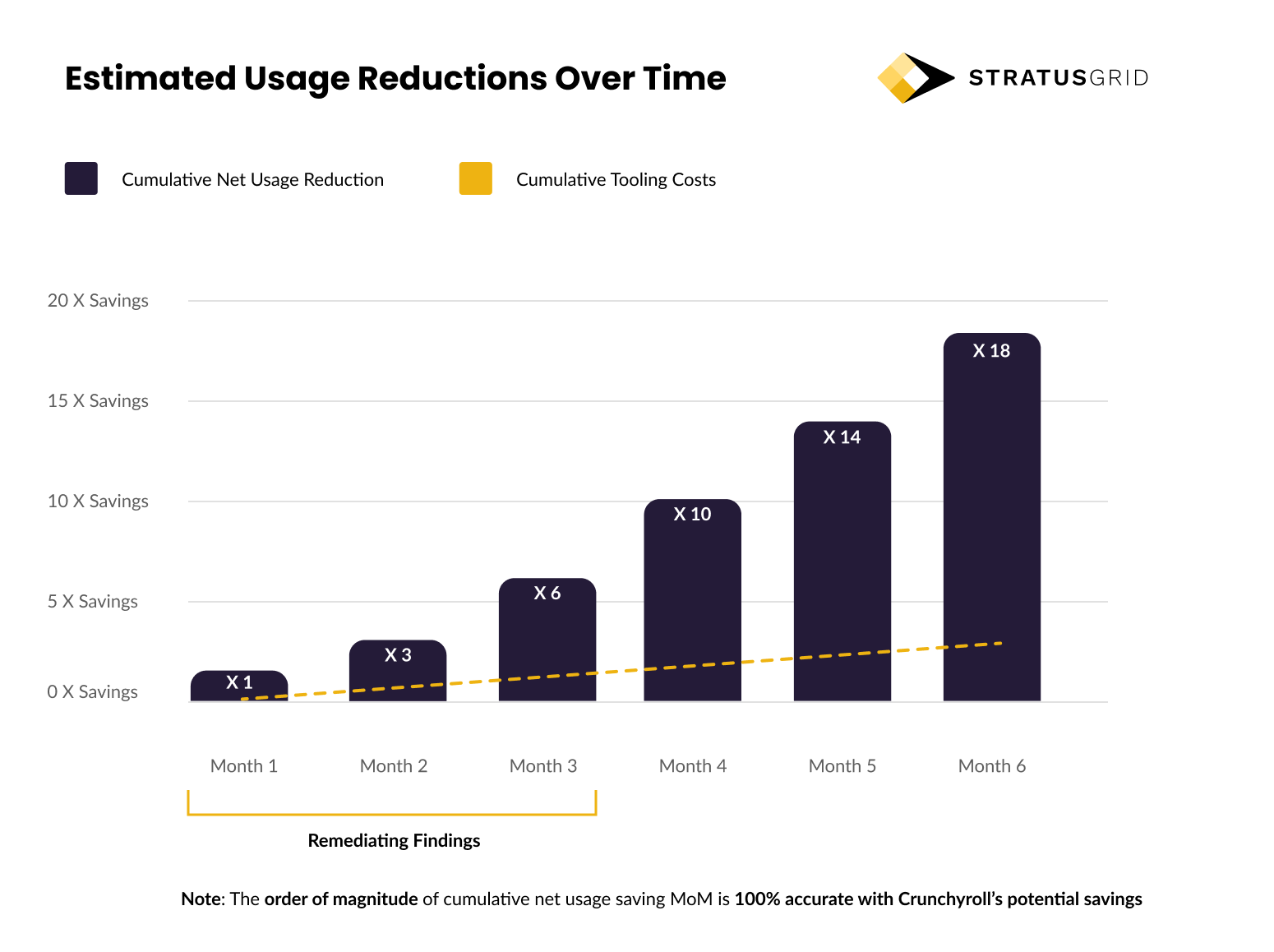
This plan identified 5x actual monthly savings compared to month 1. The Crunchyroll teams were able to take immediate action on high-value, low-effort findings. With 2x total actual savings per month compared to month 1 in findings remediated on the first day of review.
Read more details about the savings achieved with Stratusphere™ FinOps in the whole case study.
Reduce cloud costs and gain visibility into all your AWS accounts at once. Stratusphere’s contextual guidance and prioritized action items help you manage your cloud efficiency. Talk to our team about your needs, and get set up in Stratusphere™ FinOps today!
BONUS: Download Your FinOps Guide to Effective Cloud Cost Optimization Here ⤵️
Explore an in-depth comparison of Stratusphere™ FinOps vs. CloudZero for cost optimization. Discover which tool fits your enterprise.
Explore an in-depth comparison of Stratusphere™ FinOps and AWS Cost Explorer for cost optimization. Discover which tool fits your enterprise.
Explore an in-depth comparison of Stratusphere™ FinOps and AWS Trusted Advisor for cost optimization. Discover which tool fits your enterprise needs.