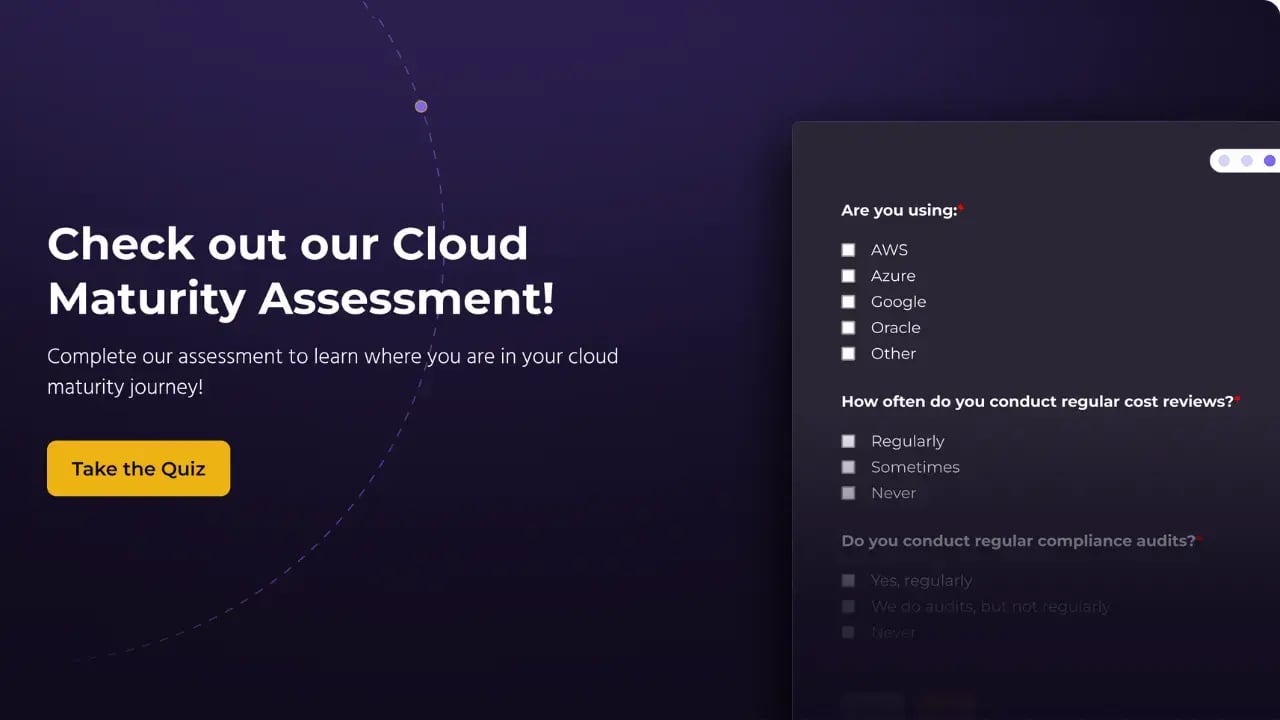Efficient communication across different AWS accounts is a crucial aspect of modern cloud architecture. StratusGrid's SQS Queues with Cross-Account Send Message module, available on Terraform Registry and GitHub, offers a streamlined solution for setting up SQS queues that can send messages across AWS accounts.
Enhancing Communication Across AWS Environments
This module simplifies the process of configuring SQS queues for cross-account messaging, enhancing collaboration and data flow between different AWS accounts.
Key Features
- Cross-Account Messaging: Easily configure SQS queues to send messages between accounts.
- Secure Communication: Ensure messages are securely transmitted across accounts.
- Simplified Setup: Reduce complexity in setting up cross-account messaging.
Why StratusGrid’s Module is a Must-Have
- Operational Efficiency: Improves inter-account communication in AWS.
- Enhanced Collaboration: Facilitates smoother workflows across different AWS accounts.
How to Get Started
Setting up cross-account messaging in Amazon SQS involves configuring the appropriate permissions in SQS queue policies. This setup allows messages to be sent securely between queues in different AWS accounts.
Explore the StratusGrid SQS Queues With Cross Account Send Message Module on Terraform
Dive deeper into the capabilities of our Terraform module by visiting the StratusGrid repository. Here, you'll find comprehensive documentation, examples, and the latest updates to ensure your AWS configurations are managed efficiently and securely.
For a broader overview of our cloud solutions, don't forget to check out our website and explore our full range of resources, or contact us directly if you have questions or need help with an AWS project.
BONUS: Find Out if Your Organization is Ready for The Cloud ⤵️