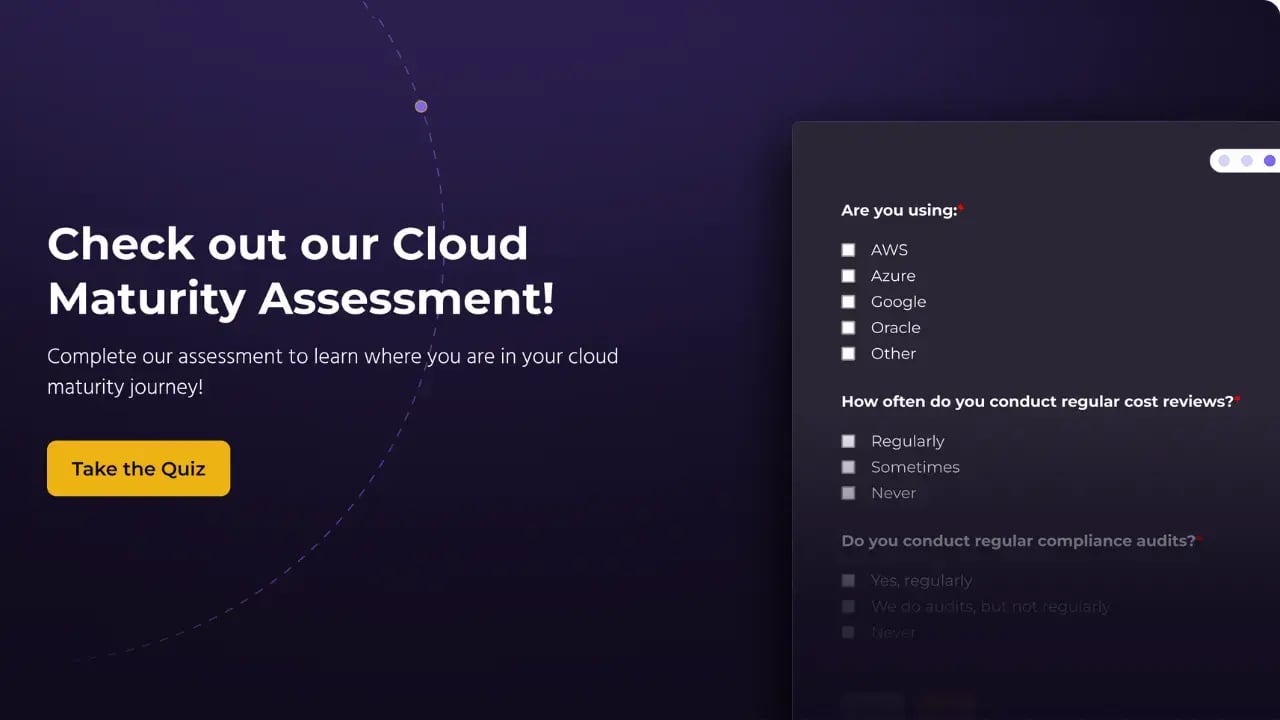We have been doing more work with AWS WorkSpaces lately and have really come to appreciate some of the unique qualities about the way they designed this service. I decided to outline some of these differentiators as I see them and share my opinion on why they matter.
Differentiator #1 – No Degradation of Infrastructure Performance/Configuration Over Time
I’ve seen, and taken part in, a good amount of VDI consulting over the years. There are some very good partners who know their stuff and will deliver a finished product that is an amazing work of art.
Logins are fast, no one ever sees temporary profiles or has issues logging in, the software is all up to date, and more. It’s a beautiful thing. Now, fast forward a year and what do you have? In my experience, you have a solution that doesn’t perform as well for some users as others, patching has probably been a nightmare on the infrastructure and applications underneath, the configuration of one of the front end servers isn’t quite the same as the others, and many are still talking about that internet outage where failover didn’t work as expected because of some conflicting firewall changes that were put in after the last failover testing… but I digress.
Now, I know what some of you are thinking because I’m guilty of it myself. Something along the lines of “the customer didn’t maintain the environment appropriately” is often one of the first comments you might hear.
And sadly, this might be true – but is it the customer’s fault? Even if we were the ones managing it, would we be able to invest the time in maintaining performance and keeping all configurations as consistent as Amazon can? Definitely not!
This isn’t something you can just “do better”; current on-premises solutions just weren’t designed to enable, nor have the tooling built in to allow for, consistent maintenance, good measurements, scaling up and down, and more. I’m sure this will continue to get better over time, but it’s currently an unfortunate truth for on-prem I’ve come to accept.
So, if you’re interested in a solution that maintains consistent performance, with infrastructure underneath that keeps a consistent configuration, can be easily scripted against and can be quickly deployed for users anywhere in the world, AWS WorkSpaces might be the solution for you!
Differentiator #2 – Independent Testing Environments That Don’t Break the Bank
We’ve all seen it (assuming you work in this space). You want to test something out on a completely independent set of infrastructure, but you don’t have the time, money, or access. It’s true that most current solutions have the ability to build some separation of image deployment so you can point a user to a different kind and/or configuration of desktop, but this will still rely on the same set of the infrastructure underneath.
Simple things like adding multi-factor authentication (MFA) often become a delicate balancing act of testing enough to be reasonably confident everything will work as desired, then scheduling a downtime window long enough to resolve the issues that will happen during the cutover. Or, they just don’t get done until the next major refresh or upgrade cycle when you happen to have two infrastructures side by side.
If you work at a company that invests enough resources to support an entirely independent set of infrastructure – congratulations! You work at a company that really understands the value your solution provides. Just imagine how much more value you could provide if you didn’t have to purchase and manage all of that infrastructure twice over!
Differentiator #3 – Global VDI for Everyone
We had a customer recently approach us who had stringent compliance requirements, needed a high-performing desktop, and also had employees travel regularly to the Asia-Pacific region. This wasn’t a Fortune 500 company with a large budget and global presence, but they still had a lot of the same problems we all share when traveling abroad and requiring access to sensitive information.
They wanted a highly performant connection and access to confidential files, but couldn’t risk confiscation or theft of the machine with the data on it. Previous attempts to use their current VDI environment hosted on the East coast in the United States provided a somewhat unbearable experience, but they were short on time and money to spin something similar up in other parts of the world to have for just a few people traveling there semi-frequently.
We were able to use WorkSpaces and Chromebooks to allow their users to travel abroad while gaining secure access to a desktop with very low latency and a great user experience! Not only was the Chromebook encrypted, but so was the network traffic to WorkSpaces, and all WorkSpaces and corresponding storage they were using in AWS.
Access to the desktop was MFA-enabled and had the same network and host protections enabled as the rest of the company. The solution out of the gate met their regulatory compliance requirements as well because AWS handles the necessary testing and compliance in advance, which makes for a much easier audit.
With the number of regions supporting WorkSpaces now, you can have a global VDI presence starting at tens of dollars a month! If you are curious which regions are available and want to see the latency for each, including from your current network, you can see that on the health page, here: https://clients.amazonworkspaces.com/Health.html
As always, if you’d like to find out more about how AWS WorkSpaces can help you get out of VDI Hell while bringing more value to your business, StratusGrid would love to help you with a demo or deployment today!
BONUS: Find Out if Your Organization is Ready for The Cloud ⤵️