About StratusGrid's 'Go Forth and Cloud'
Dive into the philosophy behind StratusGrid's motto 'Go Forth and Cloud'. Understand our commitment to empowering cloud innovation and growth.
Learn about the different AWS container services and discover the best ones for your organization. Get expert guidance from StratusGrid now!
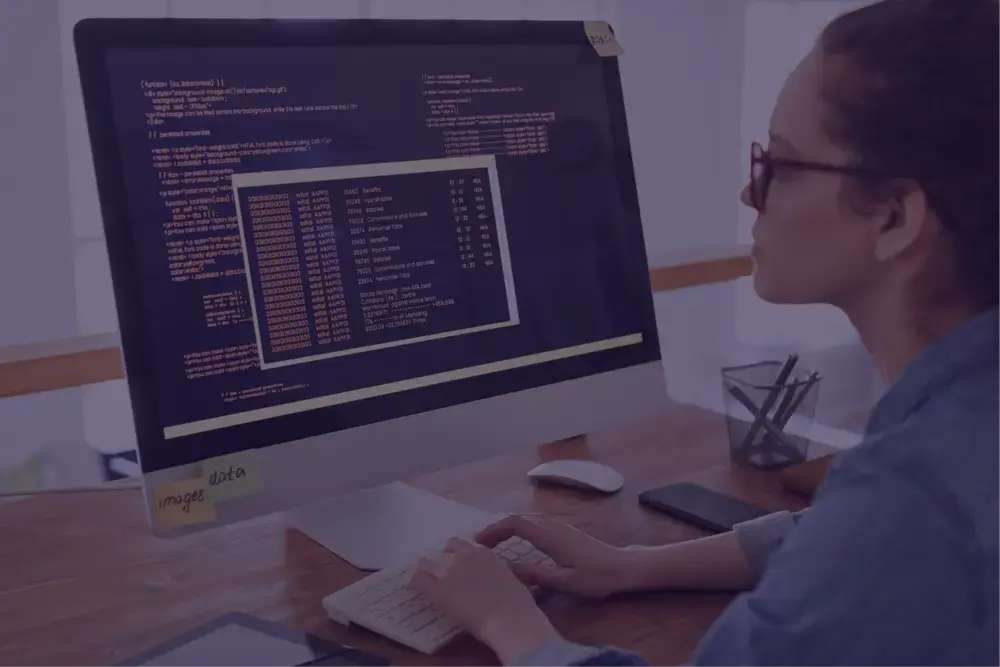
Building and scaling applications on AWS? Containers are the answer. Containers offer a unique solution to age-old challenges by encapsulating your entire application – code, runtime, system tools, libraries, and settings – into a single, standardized unit. But choosing the right container service can be overwhelming. Even worse – the wrong choice can lead to increased costs, reduced performance, and security risks.
Fortunately, AWS offers a wide variety of services that enable you to deploy applications using Linux containers. However, each of them has pros and cons that you need to consider before making a decision.
At StratusGrid, we're passionate about empowering businesses to unlock the full potential of containerization on AWS. Our team of certified cloud experts has a deep understanding of AWS container services, and we're dedicated to helping you develop a tailored strategy that aligns with your specific needs.
Keep reading to learn more about AWS container services and how StratusGrid can help you find the perfect fit for your organization.
Imagine this: Your application is gaining traction, user numbers are soaring, and suddenly... your infrastructure can't keep up. Slow response times, crashes, lost revenue – the nightmare scenario for any growing business. This is where containers step in as your secret weapon.
Before we go into AWS’ container options, let's make sure we're all on the same page about what containers are.
Think of a container as a lightweight, portable box that neatly packages your application's code and dependencies (libraries, frameworks, etc.). This self-contained unit ensures your app runs reliably across different environments – whether it's your laptop, a test server, or the vast expanse of the cloud.
Containers offer a number of advantages for packaging, deploying, and running applications:
By leveraging containers, your organization will be able to:
If you're ready to take your IT game to the next level, it's time to give containers a serious look. They're the present and the future of development – and the benefits are too good to ignore.
Take the first step towards modernizing your IT infrastructure by exploring our blog, Containerization 101: A Business Leader's Guide to Modernizing IT
Virtual Machines (VMs) are just another way to isolate and run applications. Virtual Machines (VMs) are essentially full-fledged computers within your computer, each with its own operating system and taking up more resources.
When compared to virtual machines (VMs), containers are:
Containers are versatile and can be used in various scenarios:
Containers are a perfect fit for breaking down monolithic applications into smaller, independent microservices. Each service can be packaged, deployed, and scaled individually, leading to increased agility, easier maintenance, and improved fault isolation.
Containers excel at powering scalable and resilient web applications. They enable efficient resource utilization, allowing you to handle traffic spikes with ease. The portability of containers also simplifies the deployment process across different environments.
Containers streamline the packaging and deployment of machine learning models and their dependencies. They provide a consistent runtime environment that ensures reproducibility and simplifies the transition from development to production.
Containers offer a unified approach to deploying applications across hybrid (on-premises and cloud) and multi-cloud environments. This flexibility allows you to leverage the best of both worlds and avoid vendor lock-in.
Containers provide a path to modernize legacy applications without requiring a complete rewrite. You can package existing applications into containers, and make them easier to manage, scale, and deploy in modern cloud environments.
AWS offers a whole toolbox of container services, each with its own strengths. This might seem a bit overwhelming at first, but it actually means you can tailor your container setup perfectly to your needs.
Some teams prefer a simple, hands-off approach, while others need more control and customization. AWS has you covered either way. The key is understanding what you want to achieve with your containers and choosing the service that aligns best with your goals.
AWS offers a comprehensive suite of services for orchestrating and managing containerized applications, each catering to different needs and preferences:
Description
Benefits
Best Suited for Teams That Need to:
|
AWS Container Service |
Description |
Benefits |
Best Suited for Teams That Need to: |
|---|---|---|---|
|
Amazon Elastic Container Service (Amazon ECS) |
A fully managed service that simplifies the deployment and management of containerized applications. |
Simple to use, scalable, integrates seamlessly with other AWS services. |
Prioritize a user-friendly, AWS-integrated orchestration solution, particularly those not requiring Kubernetes' full flexibility. |
|
Amazon Elastic Kubernetes Service (Amazon EKS) |
A service for running Kubernetes on AWS, providing the power and portability of Kubernetes without the need to manage the underlying infrastructure. |
Flexibility, portability, large ecosystem of tools and integrations. |
Experience with Kubernetes, seeking its flexibility and portability, and wanting to leverage its ecosystem for building applications on AWS. |
|
AWS Fargate |
A serverless way to run containers without managing servers, automatically scaling based on demand. |
No server management, pay-as-you-go pricing, automatic scaling. |
Focus on application development, not infrastructure management. In other words, teams needing scalable solutions for web applications, microservices, or batch processing. |
|
AWS App Runner |
A service for quickly deploying web apps and APIs from source code or container images, without prior infrastructure expertise. |
Easy to use, fully managed, automatic scaling, secure. |
Seek a simple and fast way to deploy web applications and APIs, especially those without extensive container experience. |
|
AWS Lambda |
A serverless, event-driven compute service that runs your code in response to events without requiring you to provision or manage servers. |
Automatic scaling, pay-per-use pricing, no server management, integrates with a wide range of AWS services. |
Find a serverless platform to execute code in response to various triggers (e.g., HTTP requests, database changes). Teams seeking a highly scalable and event-driven architecture. |
Before you can deploy and manage your containerized applications, you need a place to store the container images themselves. This is where AWS container registries come into play. These fully managed services provide secure, scalable, and reliable storage for your Docker images, and allow you to easily share and deploy them across your AWS environment.
Let's explore the primary AWS container registry service and how it can streamline your container workflows:
Description
Benefits
Best Suited for Teams That Need to:
|
AWS Container Service |
Description |
Benefits |
Best Suited for Teams That Need to: |
|---|---|---|---|
|
Amazon ECR |
A fully managed and secure Docker container registry for storing, managing, and deploying Docker container images. |
Secure, scalable, integrated with AWS, cost-effective. |
|
WS goes beyond providing the core infrastructure for running containers. It also offers a rich suite of developer tools that streamline the entire container lifecycle, from development and testing to deployment and monitoring. These tools empower your teams to build, debug, and manage containerized applications more efficiently. They can also help improve the overall quality of your software.
These are some of the key AWS container services designed to enhance developer productivity and collaboration:
Description
Benefits
Best Suited for Teams That Need to:
|
AWS Container Service |
Description |
Benefits |
Best Suited for Teams That Need to: |
|---|---|---|---|
|
AWS Copilot |
A command-line tool that simplifies building, releasing, and operating production-ready containerized applications on Amazon ECS and AWS Fargate. |
Simplified workflow, automation, best practices built-in. |
A streamlined way to build and deploy containerized applications on AWS, particularly with ECS and Fargate. |
|
Amazon ECS Anywhere |
An extension of ECS that allows running and managing container workloads on customer-managed infrastructure (on-premises or other cloud providers). |
Consistent management experience, extended reach beyond AWS. |
To work within a hybrid cloud environment and want a unified way to manage container workloads across different infrastructures. |
While Amazon ECS, EKS, Fargate, App Runner, and Lambda form the core of AWS's container offerings, there are several other services that play a crucial role in supporting and enhancing your containerized workloads.
These additional services address specific use cases, such as running containers on virtual machines for maximum control, extending AWS infrastructure to on-premises environments, automating deployment and management, modernizing legacy applications, and leveraging specialized Kubernetes platforms.
These are some additional services that can complement your core container strategy:
Description
Benefits
Best Suited for Teams That Need to:
|
AWS Container Service |
Description |
Benefits |
Best Suited for Teams That Need to: |
|---|---|---|---|
|
Amazon EC2 |
Provides virtual servers for running containerized applications with complete control over the underlying infrastructure. |
Flexibility, customization, potential cost savings for predictable workloads. |
|
|
AWS Outposts |
Extends AWS infrastructure, services, and tools to on-premises environments, allowing consistent management of container workloads across AWS and on-premises. |
Consistent experience across hybrid environments, low-latency access to on-premises data. |
|
|
AWS Proton |
A fully managed service that automates the deployment and management of container and serverless applications, streamlining the software delivery process. |
Simplified deployment, infrastructure as code, improved collaboration. |
|
|
AWS App2Container (A2C) |
A tool that automates the conversion of existing .NET and Java applications running on virtual machines into containerized applications. |
Automated modernization, simplified containerization of legacy apps. |
|
|
Red Hat OpenShift on AWS (ROSA) |
A fully managed service for running Red Hat OpenShift, a popular enterprise Kubernetes platform, on AWS, offering advanced features, security, and integrated support from both AWS and Red Hat. |
Advanced features, robust security, enterprise-grade support. |
|
Additionally, several other AWS services offer integrations and support for container workloads, including AWS Batch, Amazon VPC, AWS IAM, and more.
To select the optimal AWS container service for your organization, you will need to carefully assess your specific needs and priorities.
Consider the following factors:
Tools and Services: Do you have existing tools or services that you need to integrate with your container infrastructure? Choose a service that seamlessly integrates with your current environment.
By carefully evaluating these factors, you can make an informed decision about which AWS container service aligns best with your organization's unique requirements and goals. Remember, there's no one-size-fits-all answer, and the best choice will depend on your specific circumstances.
If you're still unsure, don't hesitate to reach out to us for expert guidance. We can help you assess your needs and recommend the most suitable container infrastructure solution for your organization.
Now, let’s explore the real-world applications of these AWS container services through a few examples to see how different businesses leverage these tools to achieve their unique goals.
A rapidly growing e-commerce startup needs a scalable, cost-effective solution to handle unpredictable traffic spikes during peak shopping seasons. They have a small development team with limited DevOps experience.
Service that fits their needs: AWS Fargate with Amazon ECS
AWS Fargate's serverless model eliminates the need for the startup to manage infrastructure, allowing the team to focus on business logic development. Its automatic scaling capabilities ensure the e-commerce platform can handle sudden increases in traffic without manual intervention. The pay-as-you-go pricing model aligns with the startup's budget constraints, as they only pay for the resources they consume.
A financial services company needs to modernize their legacy .NET applications to improve agility and reduce costs. They have a large IT team with experience in managing complex infrastructure.
Service that fits their needs: AWS App2Container (A2C) in conjunction with Amazon ECS or EKS
App2Container simplifies the process of containerizing existing .NET applications, minimizing the need for code changes and reducing the risk of disruption. The company can then leverage the orchestration capabilities of ECS or EKS (depending on their Kubernetes expertise) to manage and scale their containerized applications efficiently.
A global media enterprise needs a highly scalable and reliable platform for running their streaming service, which experiences massive traffic spikes during live events. They have a large team of experienced DevOps engineers familiar with Kubernetes.
Service that fits their needs: Amazon EKS with EC2 instances and spot instances
EKS provides the enterprise with the flexibility and scalability of Kubernetes, allowing them to manage complex containerized workloads efficiently. By using EC2 instances and spot instances (unused EC2 capacity available at a steep discount), they can optimize costs while still ensuring high performance and availability during peak traffic periods.
Ready to optimize your container workloads? Contact StratusGrid today for a consultation and discover how we can help you leverage the power of AWS container services.
We'll help you assess your existing applications, identify the right AWS container services for your workloads, and implement best practices to ensure your applications run smoothly, securely, and cost-effectively in the cloud.
Whether you're a startup looking to build a scalable infrastructure from scratch or an enterprise seeking to modernize your legacy applications, we have the expertise and experience to guide you through every step of your container journey.
Yes, AWS provides multiple services to run and manage containers, such as Amazon ECS, Amazon EKS, and AWS Fargate (part of ECS).
What are AWS containers?AWS containers are portable software packages that streamline application development and deployment. With a range of services like ECS and EKS, AWS ensures efficient management and scalability for any containerized application, providing increased flexibility, cost savings, and reliability.
Does AWS use Docker containers?Yes, AWS supports Docker containers through services like Amazon ECS and Amazon EKS, or you can run Docker Engine directly on an EC2 instance.
What is the difference between AWS, ECS, and EKS?Amazon ECS is a fully managed container orchestration service, developed by AWS, while Amazon EKS is a managed Kubernetes service. Both are part of AWS's suite of container services.
Are AWS containers serverless?Yes, AWS Fargate offers a serverless compute engine for running Linux and Windows containers, eliminating the need to manage underlying infrastructure.
Why use containers on AWS?Containers on AWS provide portability, scalability, efficiency, and isolation for applications, making them ideal for modern cloud-native workloads.
Dive into the philosophy behind StratusGrid's motto 'Go Forth and Cloud'. Understand our commitment to empowering cloud innovation and growth.
Discover essential Mobile App Development Tips, best practices, design strategies, and key factors for successful app creation in our guide.
Weigh the pros and cons of hybrid cloud and full cloud migration with StratusGrid. Discover which approach best aligns with your business goals &...